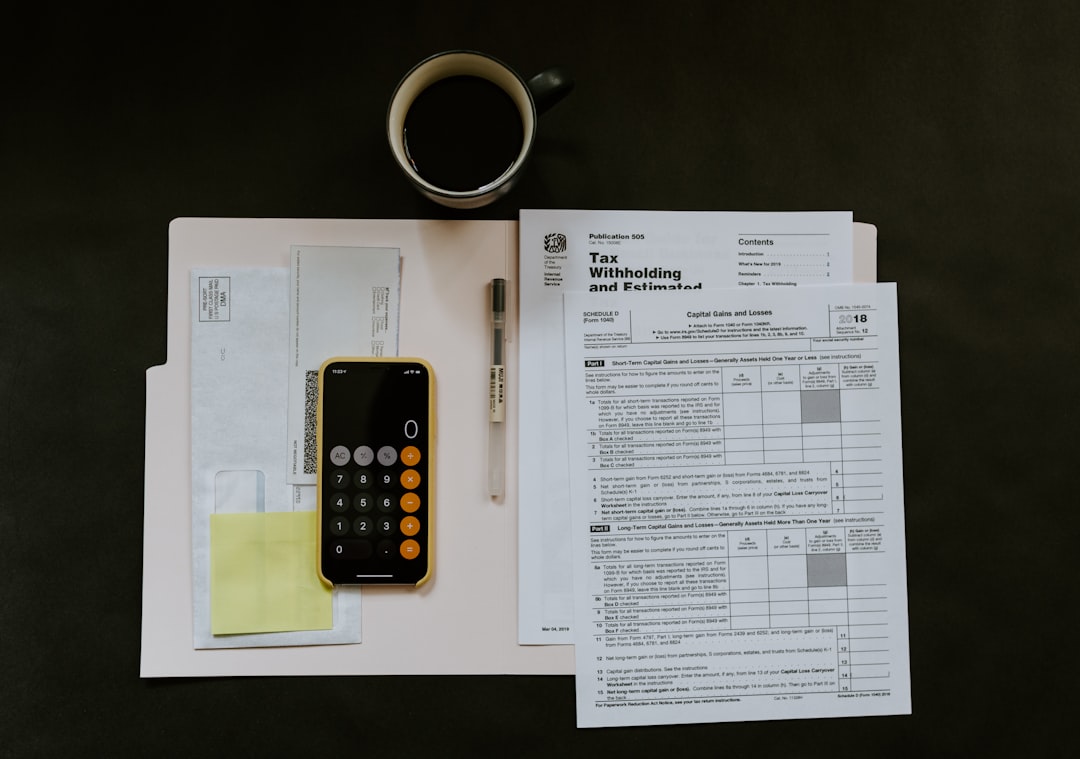Selecting a home studio computer is not something you should do in haste. You need to ask yourself what kind of stuff you’ll be using your computer, for starters. If it’s an audio recording, then the price range starts at about 300$ and goes into hundreds of thousands depending on whether or not you want a cutting-edge machine that will last a couple of years or a more mediocre one that will do the job for many years.
If you’re going to be doing video editing as well, you’re going to have to double up on some parts because your graphics card won’t cut it for both things. So here are the main components of a home studio computer:
- The Processor (CPU)
As any musician who has been in numerous bands knows, every band member wants their drum tracks. But with only one drummer, that means one thing: more processing power. You’re going to need an Intel i5 or better for running a single program such as Pro Tools and not dropping frames (audio/video stutters) all over the place. On the other hand, if you’re doing recording work on multiple tracks simultaneously, then you’ll want an Intel i7 processor.
Many musicians like using Macs because they use less CPU than PCs and therefore don’t drop as many frames. But PCs can be overclocked, which makes them perform similarly to Macs at a fraction of the cost! And if you buy your computer instead of getting some guy from Craigslist with 2 DUIs to build it for you, then you can put as much money into it as you want.
- The Memory (RAM)This is essentially how fast the computer can store and recall data. Modern computers come with eight GB of RAM, which is more than enough to record most bands that don’t have 13 people.
Having 16GB or 32GB of RAM will help with really large sessions where lots of plugins are being used, but this isn’t necessary if you just want to record your band’s drums for their demo.
- Hard drive
When it comes time to decide on a hard drive, it’s all about storage space vs. speed. SSDs (solid-state drives) are expensive because they place everything into flash memory, making them very small and lightweight, and very high speed. The downside is that they don’t hold very much data.
HDDs (hard disk drives) are what most new computers come with, and they’re the cheapest option by far. They work like a record turntable: spinning disks to store and recall data. This makes them slower than SSDs, but they can store more information in the same size because of their spinning disks.
In conclusion, most home studio owners need a PC with 8GB of RAM, an Intel i5 processor, and a one TB HDD. And if you’re just doing audio recording, don’t bother with the video card because that’s what the audio interface is for!