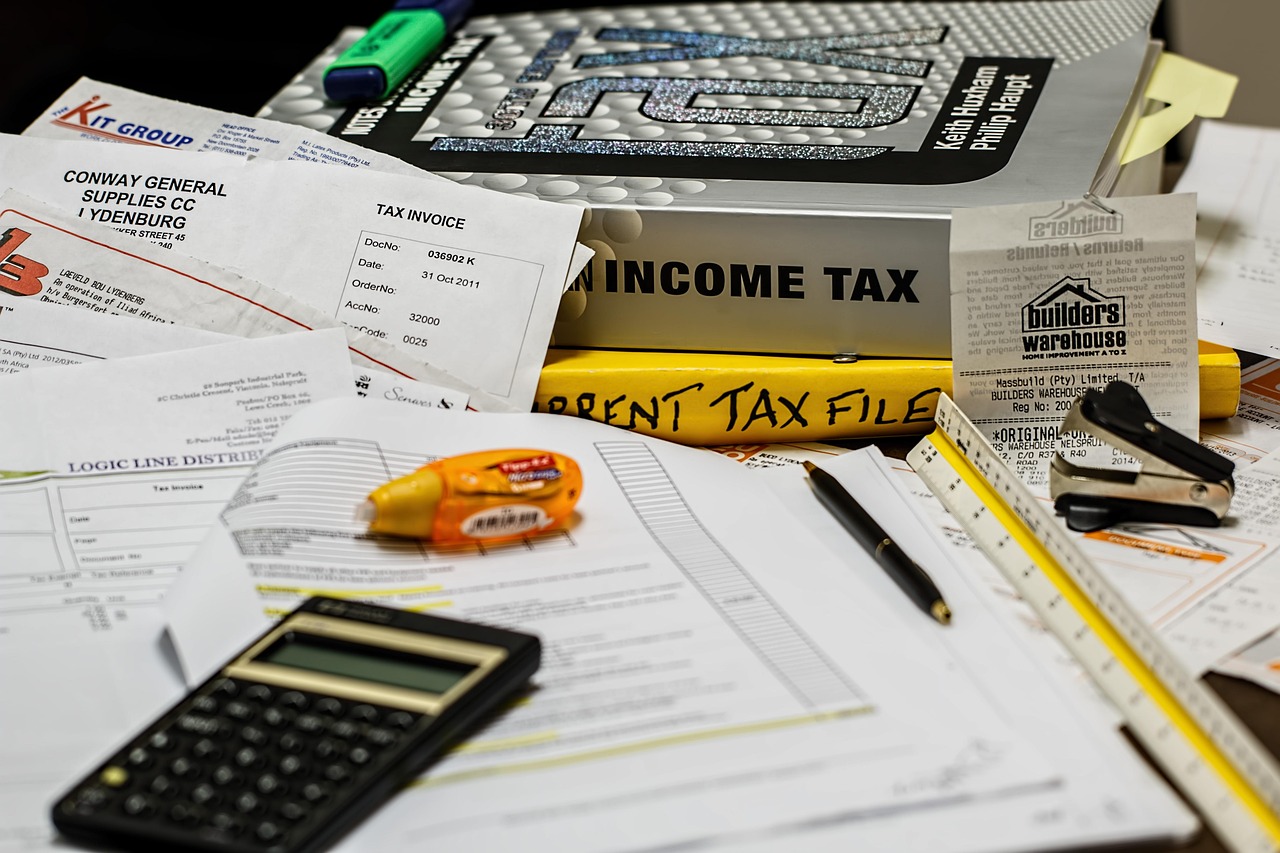Like other devices, computers are complicated. Sometimes they may not do precisely what you expect. Although some unexpected behaviors are just glitches, others are visible signs of terrible malware infestation. To help you out, here are the top warning signs that malware has compromised the security of your PC.
1. You get ransom warnings or demands
There are some malware programs that will literally hold your computer for ransom. They may encrypt your documents or pictures and demand that you pay a certain amount of money to get them back. Others will try to obscure their motives by displaying warning purportedly from FBI or other law enforcement agencies, stating that your computer was used to carry an illegal activity.
2. Scary warnings from unknown apps
Developing fake antivirus software is a lucrative business. The developers employ drive-by downloads and other unscrupulous techniques to get the fake software into your system, then display scary warnings about fabricated threats. Most of them will then ask you to make a payment before the fraudulent software “fix” the problem.
3. You constantly get a lot of pop ups
While they are not common nowadays, a lot of adware programs used to bombard their victims with a lot of ads. Some of these are ads for legitimate products, with goals of netting affiliate fees for the adware creators. In some cases, they have links that directs you to malicious websites that will drop more malware on your PC.
4. Mysterious posts on your social media accounts
There are also malware that are focused on social media with the aim of generating fake posts. In most cases, they include inflammatory statements such as “OMG were your really this stupid? Watch this video”. A moment you fall for the fake post and click the link, you become the next victim of the malware.
5. Your system tools get disabled
Most smart users tend to launch their task managers to investigate the presence of malware. Others also opt to check their settings using the Registry editor. Although these strategies can assist, if you find that using these strategies and other system tools trigger messages saying that your Administrator has disabled them, it may an attempt on your system’s self-dense by a malware.
What should you do?
So, you’ve realized that malware has taken up residence in your system. What’s the next step? Well, the best thing to do is to install a strong antivirus application or a suitable security suit immediately. If you are not sure how to go about it or the best antivirus software to use, consult Geeks computer repair to help you restore your system’s security.