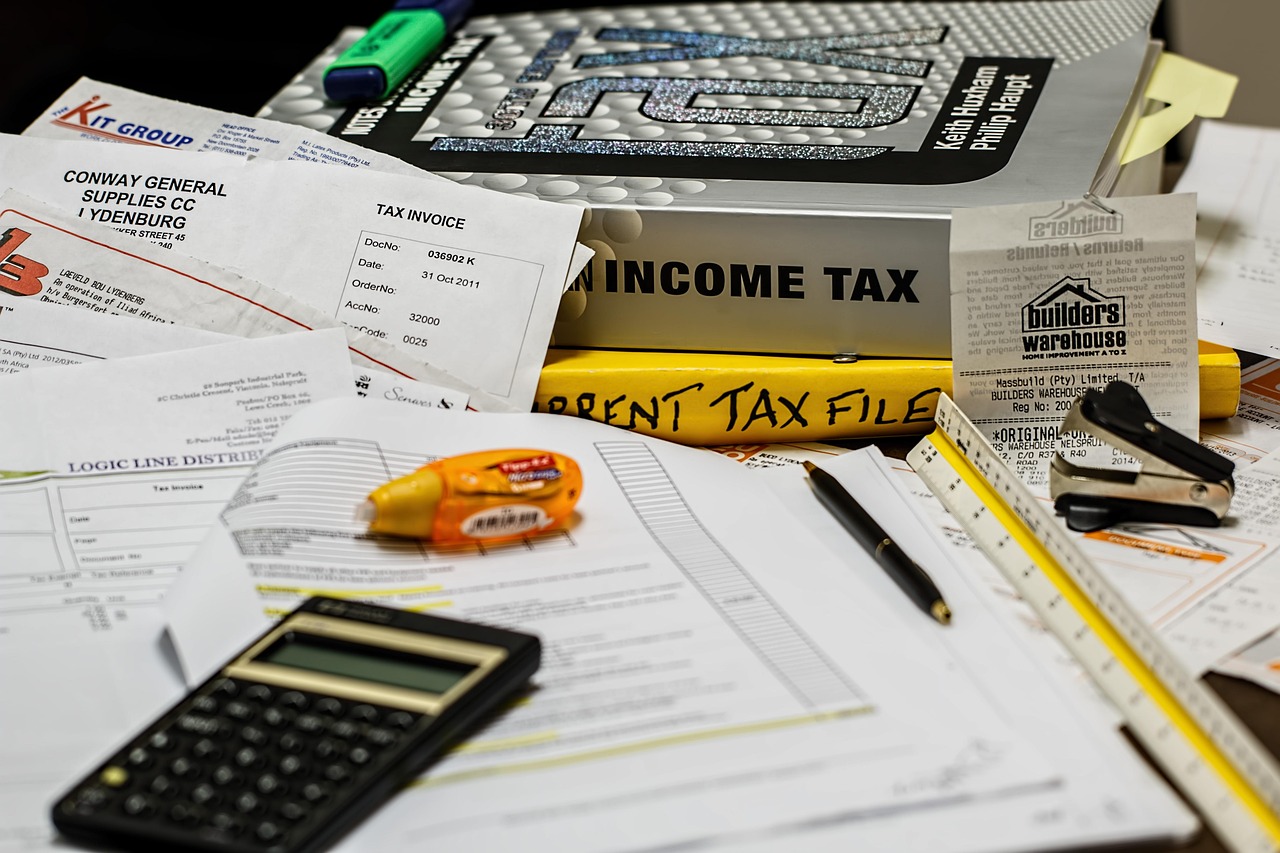How to define Point of Sale Software?
A POS is simply a point of sale terminal that one often sees in big box retail stores, supermarkets, and also both big and small restaurants.
What advantages does a POS have?
Modern POS touch screen systems offer great money and time-saving features. It maintains the checking accounts in a better way to minimize losses and help expand profits. In addition to efficiently speeding up payments and transactions, POS systems automate many other regular features of the day to day businesses. Thus, they allow retailers and merchants to spend more time on satisfying their customers. Also, they provide comprehensive business reporting, which enables business owners to make more informed and intelligent decisions for their business.
What is the need for a touch screen POS system?
An efficient and reliable touch screen point of sale software is a useful tool when it comes to running retail operations in the best possible way. Retail stores and even restaurants can make good use of POS terminals. Now technology has brought about a revolution in the world of POS terminals with touch screen systems. There are a lot of options for POS software for touch screen computers in which the retail businesses can make good use of such advanced features. These POS terminals with sensitive touch screens and efficient working software offer a myriad of benefits to business owners. Large restaurant chains and big retail stores make use of touch screen POS systems with suitable software to run their businesses more efficiently. The ease of managing payments also helps to add to their profits effectively.
Some of the best POS software to use:
There are many versatile Point of Sale Software for Touch screen Computers available in the market. It becomes a difficult decision to decide which ones work best for what type of businesses. Check your business models, the flow of your customers, and the time you need to ensure the best services before deciding a POS system. If the POS has any other third-party arrangement, this software gives the best efficiency. The design works best with both touch screen hardware and also has compatibility with physical entry hardware. Some vendors also prefer to have POS systems that provide them with multiple options. There are many such POS options available for the vendors. The popular ones include the POS machines with features such as printing receipts and manage other calculations work. Today you will see most locations with POS options as people are more inclined to use the POS instead of traditional systems.