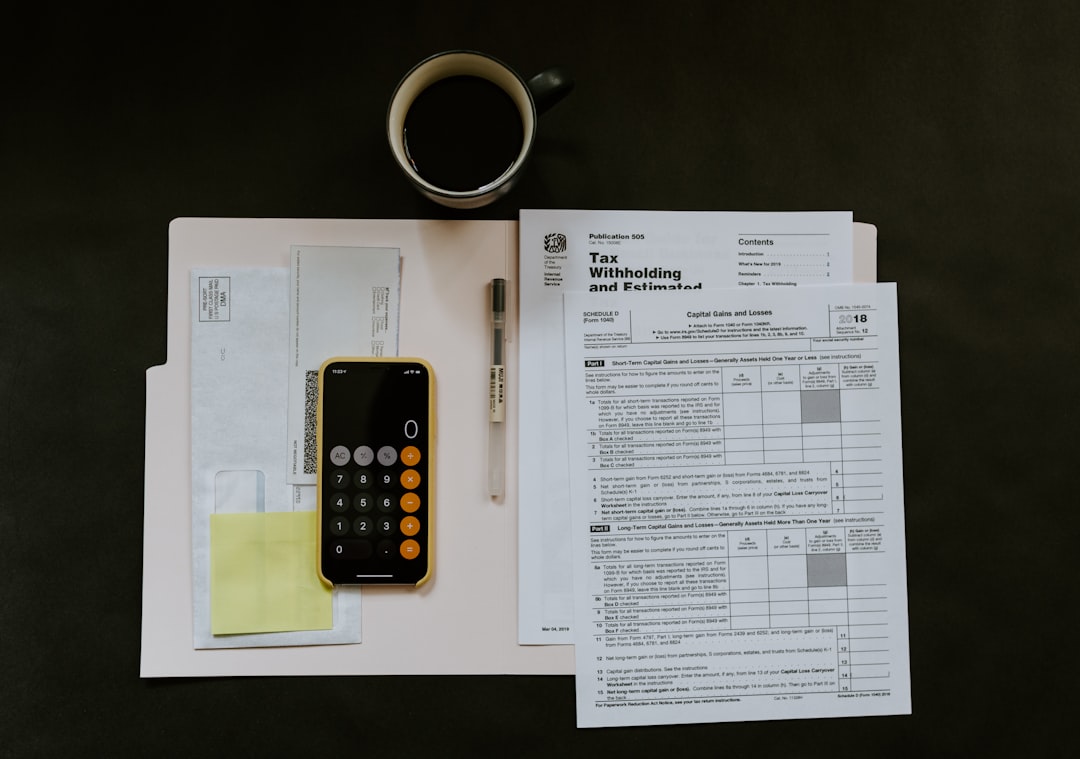Enhance Your WordPress Security with SALT Keys: A Comprehensive Guide
Table of Contents
- What are SALT Keys in WordPress?
- Why Use SALT Keys in WordPress?
- How Do I Change My SALT Keys in WordPress?
- How to Generate New SALT Keys
- 4.2. Manually Changing Your SALT Keys
- 4.2.1. Step 1: Navigate to the SALT Keys API
- 4.2.2. Step 2: Open Your wp-config.php File
- 4.2.3. Step 3: Replace the SALT Keys
- 4.2.4. Step 4: Save Your Changes
- 4.2. Manually Changing Your SALT Keys
- How Often Should I Change My SALT Keys?
1. What are SALT Keys in WordPress?
SALT keys, or security keys, are a set of cryptographic constants that enhance the security of cookies and passwords in WordPress. These keys work behind the scenes to ensure that even if someone accesses your database or cookies, they won’t be able to exploit the stored information.
WordPress uses eight unique keys and salts, which include AUTH_KEY, SECURE_AUTH_KEY, LOGGED_IN_KEY, and their respective salts. These keys help encrypt information stored in the user’s browser and provide an additional layer of security.
2. Why Use SALT Keys in WordPress?
The primary reason to use SALT keys is security. They protect sensitive user information by adding randomness to encrypted data. Without proper SALT keys:
- User Sessions Become Vulnerable: Hackers could hijack cookies or sessions.
- Password Integrity is Weakened: Password hashes stored in the database could be compromised.
By using strong, randomized SALT keys, you reduce the risk of attacks like brute force or cookie stealing.
3. How Do I Change My SALT Keys in WordPress?
Changing your SALT keys is an essential step in maintaining your site’s security. When you update these keys, it effectively logs out all users, ensuring that any unauthorized access to cookies or sessions is invalidated.
4. How to Generate New SALT Keys
Updating your WordPress SALT keys is a straightforward process, especially with the help of our SALT Key Generator API. Let’s break down the process step by step.
4.2. Manually Changing Your SALT Keys
4.2.1. Step 1: Navigate to the SALT Keys API
Visit our dedicated SALT key generator: https://wordpress-password.com/api-salt-keys-wordpress/. This tool generates a fresh set of SALT keys with just one click.
4.2.2. Step 2: Open Your wp-config.php File
Access your WordPress installation files via FTP, a file manager, or your hosting control panel. Locate the wp-config.php file in the root directory of your WordPress installation.
4.2.3. Step 3: Replace the SALT Keys
In the wp-config.php file, find the section that looks like this:
define('AUTH_KEY', 'put your unique phrase here');
define('SECURE_AUTH_KEY', 'put your unique phrase here');
define('LOGGED_IN_KEY', 'put your unique phrase here');
define('NONCE_KEY', 'put your unique phrase here');
define('AUTH_SALT', 'put your unique phrase here');
define('SECURE_AUTH_SALT', 'put your unique phrase here');
define('LOGGED_IN_SALT', 'put your unique phrase here');
define('NONCE_SALT', 'put your unique phrase here');
Replace the placeholder text with the new keys generated from the API.
4.2.4. Step 4: Save Your Changes
Save and upload the updated wp-config.php file back to your server. This change will take effect immediately, logging out all current users and securing your site with new SALT keys.
5. How Often Should I Change My SALT Keys?
It’s a good practice to change your SALT keys regularly, especially in the following scenarios:
- Suspicious Activity: If you suspect any unauthorized access or malware attack.
- User Sessions: If multiple users have access to your site and you want to refresh their login sessions.
- Routine Maintenance: Periodic updates, such as every 3-6 months, ensure ongoing security.
By using the SALT Key Generator API, you can simplify this process and ensure your WordPress installation remains protected.
SALT keys are an indispensable part of WordPress security. Regularly updating them strengthens your site against potential attacks. Our SALT Key Generator API makes this process seamless, saving you time and effort while ensuring your site is secure.
Start protecting your site today—generate new SALT keys now.